For Flawless
Edge Infrastructure
For Flawless
Edge Infrastructure
For Flawless
Edge Infrastructure
Automated Deployments & Server Orchestration on the World's Largest Public Edge Computing Infrastructure

Trusted by Hundreds of
Developers & Companies
Trusted by
Thousands of
Developers, Engineers & Makers




Performance that Makes the Difference,
which Only Edgegap can Deliver
Performance that Makes the Difference, which Only Edgegap can Deliver
Create and operate modern applications and automatically deploy them in seconds, without ops, to our market-leading multi-cloud edge network of 615+ locations worldwide.
Create and operate modern applications and automatically deploy them in seconds, without ops, to our market-leading multi-cloud edge network of 615+ locations worldwide.

How our Orchestration Works
How our Orchestration Works
Empower your digital experiences with near real-time response time & enterprise-grade security, scale and support.
Empower your digital experiences with near real-time response time & enterprise-grade security, scale and support.
01.
Regionless Hosting
Edgegap's regionless hosting caches your application to all its servers & deploys your applications worldwide across all its 615+ locations on demand.
02.
The Ideal Deployment, Every Time
03.
Traditional is Slow & Failure-Prone
01.
Regionless Hosting
Edgegap's regionless hosting caches your application to all its servers & deploys your applications worldwide across all its 615+ locations on demand.
02.
The Ideal Deployment, Every Time
03.
Traditional is Slow & Failure-Prone
01.
Regionless Hosting
Edgegap's regionless hosting caches your application to all its servers & deploys your applications worldwide across all its 615+ locations on demand.
02.
The Ideal Deployment, Every Time
On-demand and just-in-time, our patented orchestrator deploys the best available server instantly. Directly reduces latency by up to 58% for players. It also avoids the need to split your player base in your matchmaker.
Edgegap
03.
Traditional is Slow & Failure-Prone
Traditional orchestration, through centralized data centers, introduces latency which translates into player churn.
Competitor



Integration
Takes Minutes
Our onboarding will guide you every step of the way. No need to integrate libraries or learn a new product.



Support as Soon
as You Need It
When your game is live, our team makes sure your game is up and running, 24/7.
Get Instant Answers as you Integrate
We (evidently) have an AI chatbot trained on our documentation.
Get an immediate answer to your integration questions, alongside our community support.
Every Features Needed for Each Type of Projects
Save Time & Resources
Save Time & Resources
Save Time & Resources
We're the edge hosting & orchestration experts,
focus on what you excel at - game development.

Solutions
Stay Informed
©
2025
Edgegap. All rights reserved.

Solutions
Stay Informed
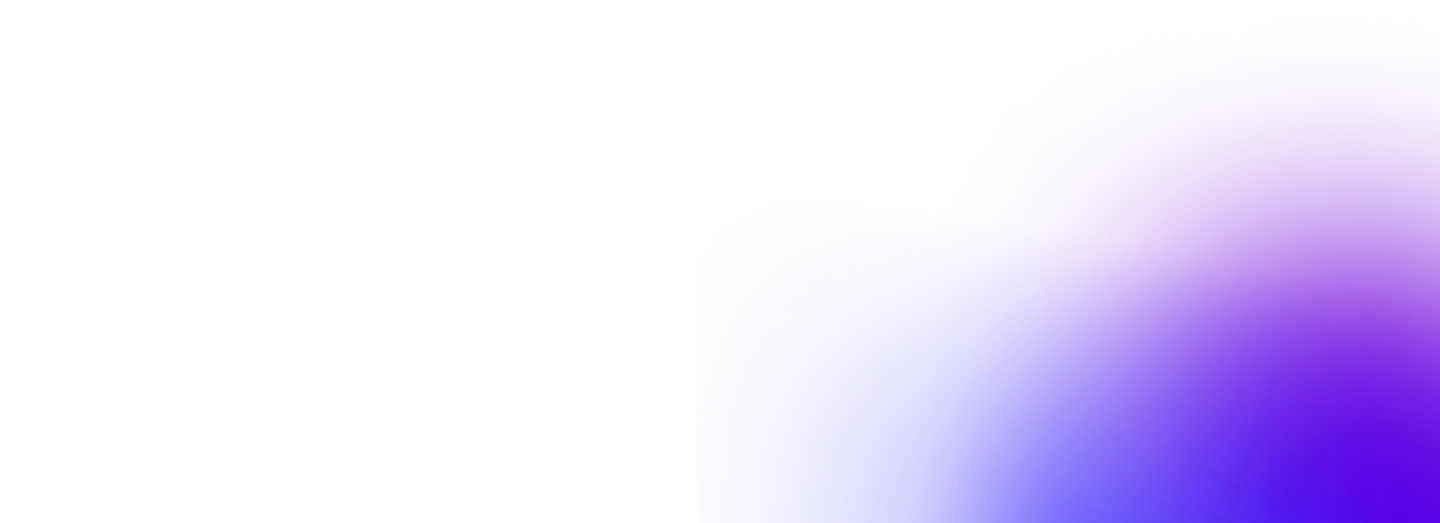
Solutions
Stay Informed
©
2025
Edgegap. All rights reserved.